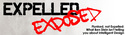Turning Off and Controlling Access to Node Types
Submitted by admin on Fri, 2004-12-03 17:59.
- An administrator can turn off all access to a particular node type for all users by merely disabling the appropriate module in the module configuration section. As long as a module is disabled, no user will be able to access that node type or create new content for it.
- Each node type offers various access options on a per user group basis in the user configuration permission section. For example,
- Blog module. edit own blog controls whether or not users can post to a personal blog space. Blog users always have the the right to edit their own blog posts.
- Book module. maintain books and edit own book pages must be set to allow users to edit existing book pages. Maintain books alone will only allow them to create new ones.
- Story module. create stories allows users to create stories for the front page of the site; edit own stories gives the user permission to edit their stories which are already posted on the site.
- To prevent access to all content on the site for anonymous users, uncheck the box for anonymous users in the user configuration permission section.
|